Navigating Care Patient Portal
CLICK HERE TO LOG IN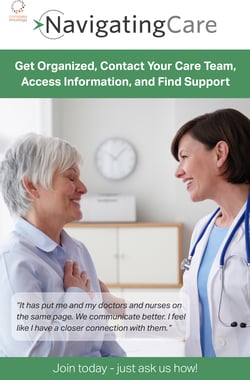
Use Navigating Care to:
- Access your health information 24/7
- Receive personalized health education
- Prepare for upcoming doctor visits
- View lab and test results
- Securely communicate with your care team using Health Tracker
- Connect with other survivors like you
- Request medical appointments (non-urgent)
How to Register:
To ensure your privacy and the security of your medical records we’re asking our patients to enroll when you are in the clinic.
- Give your full name and email address to a staff member
- Watch your email for an invitation from your Compass clinic with the subject "Join our Patient Portal”
- Click on the activation link within your email invitation to access the portal.
Quick Tips for Using Navigating Care:
- If you do not receive an email invitation, check both the Spam and Junk folders in your email inbox.
- Keep your login and password in a secure place where you can find it for future reference, if needed.
- Create a bookmark on your browser: www.navigatingcare.com/account/login.
Your Healthcare Team wants to connect with you with Health Tracker:
- Quickly report how you are feeling to your care team
- Receive reminders to take your medicine
- Report side effects and get prompt assistance as needed
- Ensure your care team knows if you are experiencing any difficulties during treatment
- Click HERE to watch the Health Tracker Video
Still Having Trouble?
For additional technical help, please call 1-800-925-4456 or email support@navigatingcare.com.